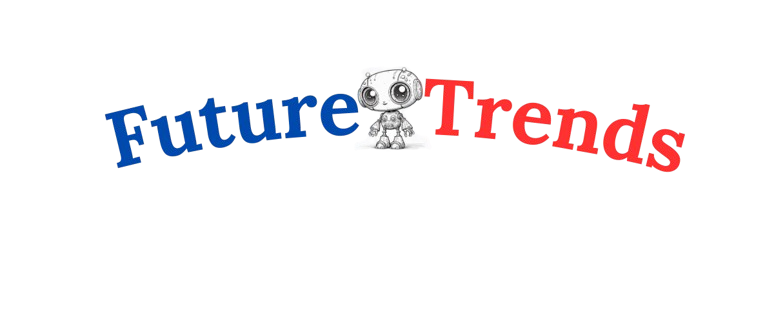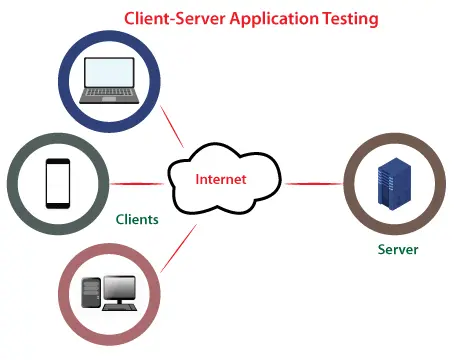
In the current digital era, businesses are presented with an increasing array of options for software solutions. While cloud-based applications dominate the conversation, client-based software solutions continue to offer immense benefits for various industries and use cases. Understanding the fundamentals, advantages, and challenges of client-based software can help businesses make informed decisions about their tech infrastructure. In this guide, we’ll delve into everything you need to know about client-based software solutions.
What is Client-Based Software?
Client-based software refers to applications that are installed and run on local devices, such as computers, smartphones, or tablets. Unlike server-based or cloud applications that rely on external servers to operate, locally installed software processes data locally on the user’s device, often reducing latency and increasing control over operations.
Understanding Client-Based Software Solutions
Client-based software solutions are particularly suited to businesses that need high performance, offline functionality, or greater control over their data. These applications are often designed to fit the specific needs of the user or business.
Types of Client-Based Software Solutions
Client-based software can come in various forms, including:
1. Standalone Applications
These are independent software programs that don’t require a constant internet connection to function. Examples include office productivity tools like Microsoft Word or design software like Adobe Photoshop.
2. Networked Client-Based Software
While these solutions operate locally on the device, they can connect to networks for data sharing or communication. Applications like Slack or Zoom can be categorized here, where data processing occurs locally but relies on network interaction for full functionality.
3. Cloud-Connected Client Applications
Hybrid models combine client-based core software with cloud storage or external servers to enhance functionality. Adobe Creative Cloud exemplifies this approach, with the application installed locally and resources and storage based in the cloud.
4. Industry-Specific Client Software
Some sectors, such as healthcare or finance, use client-based software for sensitive data processing due to the control and security it offers. Examples include Electronic Health Record (EHR) systems used in hospitals.
Key Features of Client-Based Software Solutions
When evaluating client-based software, businesses need to consider the core features that make these applications effective:
1. Customizability
Client-side software is often customized to meet the unique requirements of the organization or individual users. It allows for easier integration of personalized features, settings, and configurations, offering greater flexibility and adaptability.
2. Offline Functionality
One of the greatest advantages of client-based software is its ability to function without an internet connection. This makes it invaluable for industries where consistent online access is unreliable or unnecessary.
3. Security and Data Privacy
With client-based software, data is stored and processed locally, reducing the risks associated with cloud storage. Businesses that prioritize security or deal with sensitive data may prefer client-based applications due to the added control over information.
4. High Performance
Because client-based applications rely on local processing power, they often exhibit faster response times compared to cloud-based solutions. This is particularly useful for resource-heavy applications such as graphic design software or CAD programs.
How Client-Based Software Works
Understanding the technical aspects of client-based software can help clarify why businesses might opt for this approach.
Client-Server Architecture
In a typical client-server setup, the client (a local device) sends requests to the server, which processes the data and provides the required information. With client-side software, a significant portion of the processing occurs locally on the client, minimizing the dependency on continuous server communication.
Role of the Client
The client is responsible for executing most of the operations, including data input, manipulation, and display. While network access might be needed for some functions, most of the tasks are handled locally.
Integration with Systems and APIs
Client-based software solutions often need to integrate with other tools, databases, or APIs. Proper integration ensures that client-side applications can access the necessary data or services when needed, even if the core processing happens on the client side.
Popular Examples of Client-Based Software Solutions

Several well-known software solutions fall into the client-based category:
1. Microsoft Office Suite
With applications like Word, Excel, and PowerPoint, Microsoft Office remains a prime example of a client-based software solution that offers both offline functionality and networked collaboration.
2. Adobe Creative Cloud
While cloud-connected for storage and collaboration, Adobe’s core design and media software (e.g., Photoshop, Premiere Pro) operate as client-based applications that take advantage of local processing power.
3. Slack and Zoom
Though these apps rely on internet connectivity for collaboration, their core functionality processes user input and system interaction locally.
4. Healthcare and Financial Systems
Industry-specific applications, such as EHRs or financial reporting tools, are often client-based due to the sensitive nature of the data they handle.
Advantages of Client-Based Software Solutions
When considering client-based software for your organization, the advantages are numerous:
1. Enhanced Performance and Response Time
Client-based software can significantly outperform cloud applications, especially in environments where speed is critical, because it processes data locally.
2. Greater Control Over Data
Different devices or operating systems can cause client-based applications to face compatibility issues.
3. Cost-Effectiveness for Small Teams
Client-based software can be more economical for smaller organizations or teams, especially those with limited cloud infrastructure needs.
4. Offline Access
Client-based solutions allow users to continue working even without internet access, making them highly versatile.
Challenges of Client-Based Software
Despite its many benefits, client-based software has its limitations:
1. Security Vulnerabilities
While local control can improve security, it also means that the responsibility for safeguarding data falls entirely on the user or organization.
2. Maintenance and Updates
Client-based software requires regular updates and maintenance, which can be time-consuming and resource-intensive.
3. Compatibility Issues
Different devices or operating systems can cause client-based applications to face compatibility issues.
4. Scalability
Compared to cloud-based solutions, client-based software is less scalable, making it less ideal for rapidly growing organizations.
Client-Based Software vs. Cloud-Based Solutions
Functionality Comparison
Client-based software often provides richer, more customizable functionality compared to cloud solutions. However, cloud applications are better suited for collaboration and data sharing.
Cost Considerations
Cloud-based software typically operates on a subscription model, which can increase costs over time. Client-based solutions often require a one-time purchase or a perpetual license.
Ideal Use Cases
Client-based solutions are ideal for industries that require high performance, offline functionality, or enhanced control over sensitive data. Cloud-based solutions, meanwhile, excel in collaboration, data sharing, and scalability.
The Future of Client-Based Software Solutions
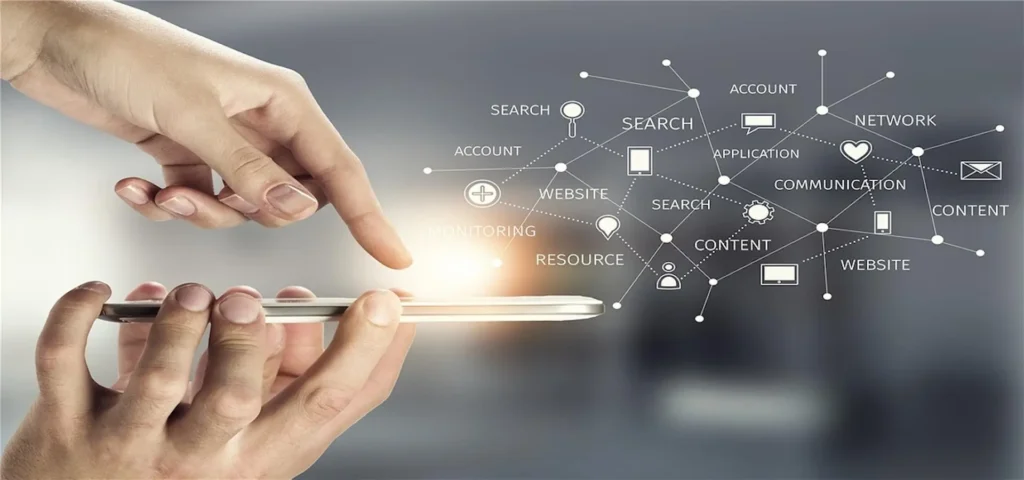
1. Trends and Innovations
With advancements in edge computing and AI, client-based software is evolving to meet the needs of modern businesses. We expect these innovations to enhance performance and reduce latency.
2. Impact of Edge Computing
Edge computing allows for real-time data processing on the client side, further boosting the efficiency of client-based applications.
3. Future-Proofing
Organizations that choose client-based software should prioritize systems that can easily integrate with cloud solutions, ensuring long-term adaptability as technology advances.
FAQs
1. What is client-based software?
Client-based software runs locally on a user’s device rather than relying on external servers for processing.
2. What are examples of client-based software?
Examples include Microsoft Word, Adobe Photoshop, and Slack.
3. What are the advantages of client-based software?
It offers enhanced performance, offline functionality, and greater control over data security.
4. How does client-based software differ from cloud-based software?
Client-based software processes data locally, while cloud-based software requires internet access and relies on external servers for most functions.
5. Is client-based software still relevant in 2024?
Yes, client-based software remains highly relevant, especially in industries that prioritize performance, security, and offline access.
Conclusion
Client-based software solutions continue to offer significant advantages for businesses that require high performance, security, and offline functionality. While cloud-based solutions may dominate in collaborative environments, client-based applications provide unparalleled control and customization. Understanding the key features, benefits, and challenges of locally installed software can help organizations make the right choices for their technological needs in 2024 and beyond.