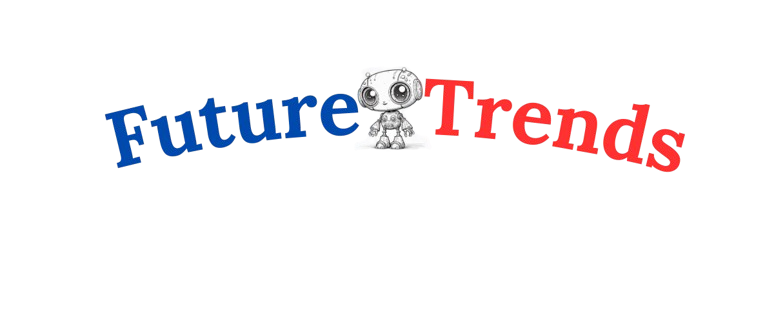In today’s streaming world, FuboTV stands out as a top choice for sports enthusiasts and entertainment seekers alike. If you own an LG Smart TV and want to access FuboTV’s vast array of live sports, news, and on-demand content, this guide will walk you through everything you need to know about setting up and using the FuboTV app on LG TV.
What Is FuboTV?
FuboTV is a popular streaming service known for its sports-focused content. However, it also offers a broad range of other channels, including entertainment, news, and movies, making it a well-rounded option for cord-cutters. FuboTV is compatible with many devices, including LG Smart TVs, giving you easy access to high-quality live and on-demand content right on your television.
Why Use FuboTV on LG Smart TV?
Using FuboTV streaming on LG Smart TV means you can watch your favorite sports and entertainment channels directly on a big screen with high-quality audio and visuals. LG TVs, particularly those running LG webOS, provide a seamless experience with smooth navigation and compatibility with the FuboTV app, allowing you to stream HD-quality content without the need for additional hardware.
How to Connect FuboTV to LG TV
Step 1: Check Compatibility
Before you begin, it’s essential to ensure your LG TV is compatible with the FuboTV app. Most LG TVs with webOS 3.0 or later versions can download the FuboTV LG Smart TV app.
- Go to the LG Content Store on your LG TV.
- Search for the FuboTV app to check if it’s available for download.
- If compatible, proceed with the download steps below.
Step 2: Install FuboTV on LG TV
- Open the LG Content Store on your TV.
- In the search bar, type “FuboTV” and select it from the search results.
- Click on the FuboTV app, then select the Install option.
- Once the app is installed, open it and sign in.
By following these steps, FuboTV LG Smart TV app installation should be quick and straightforward, allowing you to access live sports and on-demand entertainment in minutes.
How to Activate FuboTV on LG TV
After installation, you need to activate the app:
- Open the FuboTV app on your LG TV.
- You’ll see a sign-in code on your screen.
- On a separate device, go to fubo.tv/lgtv-connect and enter the code displayed on your LG TV.
- Sign in with your FuboTV subscription details to complete the activation.
Your LG TV FuboTV activation is now complete, and you can start streaming!
Key Features of FuboTV on LG TV
Watch Live Sports on LG TV
Stream sports on LG TV with FuboTV, including access to major sports networks, live games, and exclusive sports content. Some popular sports channels include ESPN, NFL Network, and FS1, which are available based on your FuboTV subscription for LG Smart TV.
Access FuboTV Live Channels and On-Demand Content
With FuboTV live channels on LG TV, you’ll have access to a wide range of channels beyond sports, including AMC, Bravo, and HGTV. Additionally, FuboTV on-demand shows on LG TV lets you watch missed episodes of popular shows, movies, and exclusive series.
High Streaming Quality and Resolution
One of the main highlights of FuboTV streaming quality on LG TV is its HD resolution support, allowing you to watch sports in stunning clarity.
How to Sign In and Out of FuboTV on LG TV
- Open the FuboTV app on your LG TV.
- Select Sign In and enter your login credentials if you haven’t already.
- If you need to sign out at any point, navigate to the app’s settings and select Sign Out.
By signing in, you can quickly access your personalized content, saved shows, and preferences.

Exploring FuboTV Subscription Options
FuboTV offers various subscription plans based on your viewing needs. New users can also try the FuboTV free trial on LG Smart TV to experience the service before committing to a paid plan. Subscriptions provide access to live and on-demand content, and some packages include DVR storage.
Benefits of a FuboTV Subscription for LG TV
- Wide Range of Sports Channels: Enjoy coverage of NFL, NBA, NHL, soccer, and more.
- On-Demand Movies and Shows: Access thousands of hours of entertainment.
- DVR Feature: Record live events and watch them later.
Troubleshooting Common Issues with FuboTV on LG TV
Problem: The app isn’t loading or crashes frequently. Solution: Try uninstalling and reinstalling the app from the LG Content Store. Ensure your TV firmware is updated.
Problem: Poor streaming quality. Solution: Check your internet speed (at least 10 Mbps is recommended) or try connecting via Ethernet for a stable connection.
Problem: Can’t sign in. Solution: Double-check your login details and ensure that you’re on the correct FuboTV sign-in on LG TV screen.
FAQs
1. How do I download the FuboTV app on LG TV? To download the FuboTV app on LG TV, open the LG Content Store, search for FuboTV, and select Install.
2. Is FuboTV free on LG Smart TV? No, FuboTV requires a subscription. However, new users can access a FuboTV free trial on LG Smart TV to explore the service.
3. Can I watch live sports on LG TV with FuboTV? Yes, watch live sports on LG TV with FuboTV’s extensive selection of sports channels, including ESPN, FS1, and NFL Network.
4. What should I do if FuboTV is not working on my LG TV? Try reinstalling the app, checking your internet connection, or updating your TV’s firmware.
5. How do I activate FuboTV on my LG TV? Go to fubo.tv/lgtv-connect on another device, enter the code displayed on your LG TV, and sign in to complete the activation.
Conclusion
Setting up FuboTV on LG TV is a straightforward process, allowing you to unlock a world of sports, news, and entertainment on your big screen. With just a few simple steps, you can connect FuboTV to LG TV, activate it, and start streaming. Whether you’re catching live sports or watching the latest on-demand shows, FuboTV enhances your viewing experience.
For sports fans and cord-cutters, FuboTV on LG TV is an ideal solution, bringing you closer to the action in HD quality. Don’t wait—try it today and explore everything FuboTV offers for an unmatched streaming experience.
For more interesting blogs, visit our site: https://futuretrendz.co.uk/