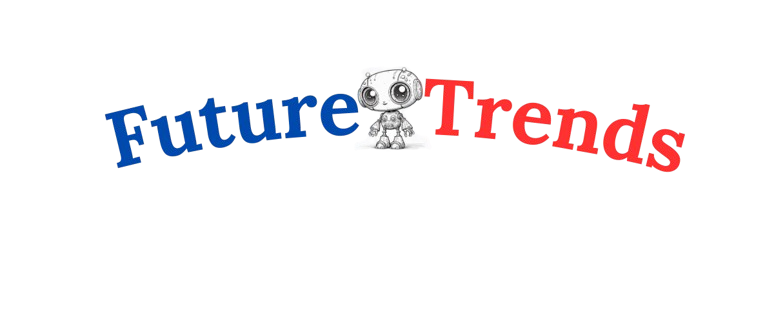Prime Gaming is one of the many perks Amazon Prime members enjoy, offering access to free in-game content, monthly loot, and bonus rewards for various games. However, many users have recently reported issues where their Prime Gaming rewards are missing, or they cannot claim them at all. If you’re wondering why your Prime Gaming rewards have seemingly vanished, you’re not alone.
In this article, we’ll dive deep into why your Prime Gaming loot is not available, what could be causing these issues, and how to fix them. We’ll cover potential problems like Twitch Prime rewards missing, expired rewards, and Prime Gaming account issues. This guide will equip you to troubleshoot these problems and get your Prime Gaming rewards back in no time!
Common Reasons Why Prime Gaming Rewards Are Missing
There are several reasons why Prime Gaming rewards might disappear or become unavailable. Understanding these issues is the first step to fixing them.
1. Account Sync Issues
One of the most common causes of Prime Gaming rewards gone is account synchronization problems. If you haven’t properly linked your Amazon Prime account to your gaming account or Twitch, you may find that you can’t claim Prime Gaming rewards, or they won’t show up in your account.
- How to Fix It:
- Double-check that your Amazon Prime account is linked to your Twitch account.
- Ensure that the correct gaming account (e.g., for platforms like Steam, Xbox, or PlayStation) is also linked.
- Try unlinking and re-linking your accounts to refresh the connection.

2. Expired Rewards
Another common issue is that Prime Gaming rewards expired without you realizing it. Most Prime Gaming rewards are time-sensitive and need to be claimed before they expire. If you didn’t act quickly enough, your Prime Gaming benefits might be gone for good.
- How to Fix It:
- Check the expiration dates on the Prime Gaming loot offers you were trying to claim. If they have expired, unfortunately, you won’t be able to retrieve them.
- Make a habit of checking Prime Gaming regularly to claim your rewards before they expire.
3. Regional Restrictions
Some Prime Gaming loot not available issues may be due to regional restrictions. Certain rewards or bonuses are only available in specific countries, so if you’re in a region where the offer doesn’t apply, your Prime Gaming offers won’t show up.
- How to Fix It:
- Review the terms of the Prime Gaming offer to ensure it’s available in your country.
- You can use a VPN (Virtual Private Network) to claim a reward that’s regionally restricted, but be cautious, as this may violate some terms of service agreements.
4. Subscription Lapse
A lapsed or expired Amazon Prime membership could also result in lost Prime Gaming rewards. Since your Amazon Prime subscription ties directly to Prime Gaming benefits, you can’t access them if your membership lapses.
- How to Fix It:
- Check your Amazon Prime membership status. If it has expired, renew it to regain access to Prime Gaming rewards.
- Once you’ve renewed your membership, check if the rewards are now available for claiming.
5. Claiming Issues with Twitch Prime Rewards
Because Prime Gaming was previously called Twitch Prime, some users may still experience confusion when Twitch Prime rewards go missing. Sometimes, Twitch Prime rewards do not show up due to issues on Twitch’s end, or you may have inadvertently skipped claiming them.
- How to Fix It:
- Visit the Prime Gaming section on Twitch and check the “Claimed” section to verify if the rewards were claimed.
- If the rewards are listed as claimed but are not showing in the game, try contacting the game’s customer support.
Troubleshooting Prime Gaming Rewards Issues
Now that we’ve covered the common causes of Prime Gaming account issues, let’s look at some additional troubleshooting steps to help you reclaim your lost or missing rewards.
1. Clear Cache and Cookies
Sometimes, technical glitches with your browser can result in Prime Gaming rewards not showing up. Clearing your browser’s cache and cookies can often resolve this.
2. Check for Server Outages
If your Prime Gaming rewards are missing, the issue could be due to server outages on either Amazon’s or the game developer’s end. Check if there are any server-related problems by visiting websites like DownDetector or checking social media for updates.
3. Contact Customer Support
If none of the above solutions work, the best course of action is to contact Amazon or the respective game’s customer support. Explain the issue you are facing with your Prime Gaming loot not available, and they may be able to help restore the missing rewards.
How to Redeem Prime Gaming Rewards Correctly
To avoid running into problems like Prime Gaming rewards missing in the future, make sure you are correctly redeeming your rewards. Here’s how to do it step by step:

- Go to the Prime Gaming website.
- Log in using your Amazon Prime credentials.
- Browse the available rewards and click “Claim” for the ones you want.
- Ensure that your game account is linked properly to your Prime account.
- Follow any additional instructions (e.g., launching the game or logging into your gaming platform) to fully redeem your rewards.
Conclusion
Having your Prime Gaming rewards gone or missing can be frustrating, but most issues are fixable with some simple troubleshooting. Whether you’re dealing with lost Prime Gaming rewards, Twitch Prime rewards missing, or Prime Gaming account issues, the steps outlined in this guide should help you resolve the problem. Remember to check for account syncing problems, expired rewards, or regional restrictions, and always make sure your Amazon Prime membership is active.
If all else fails, don’t hesitate to reach out to customer support for further assistance. Now that you know how to troubleshoot and redeem Prime Gaming rewards, you can keep enjoying the benefits of your Prime membership without worry.
For more interesting blogs visit our website
FAQs
1. Why are my Prime Gaming rewards missing?
Your Prime Gaming rewards may be missing due to account syncing issues, expired rewards, or a lapse in your Amazon Prime membership. Double-check these factors to identify the root cause.
2. How can I claim my Prime Gaming rewards?
You can claim your Prime Gaming rewards by visiting the Prime Gaming website, logging in, and clicking “Claim” on the rewards you want. Ensure that your gaming accounts are linked to avoid any issues.
3. What do I do if I can’t claim Prime Gaming rewards?
If you can’t claim Prime Gaming rewards, try unlinking and re-linking your Amazon and gaming accounts, clearing your browser cache, and checking for any server outages that might be affecting the platform.
4. Are Prime Gaming rewards region-locked?
Yes, some Prime Gaming loot has regional locks and might not be available in your country. Always review the reward’s terms and conditions to confirm if it’s restricted to certain regions.
5. Can I recover expired Prime Gaming rewards?
Unfortunately, once Prime Gaming rewards expire, they cannot be recovered. It’s important to regularly check the Prime Gaming website and claim rewards before they expire to avoid missing out.