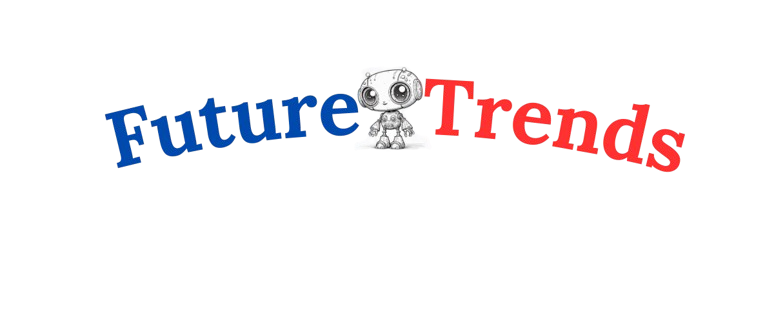In today’s increasingly security-conscious world, ensuring the safety of your business premises is more crucial than ever. Security Cameras For Business offer a powerful solution for safeguarding your assets, employees, and property. This guide will explore the essentials of business security camera systems, helping you make informed decisions for your security needs.
Understanding Business Security Camera Systems
Business security camera systems are designed to monitor and protect commercial properties. Security Cameras For Business serve multiple purposes, including deterring theft, monitoring employee behavior, and providing evidence in case of disputes or incidents. By installing a robust security camera system, businesses can enhance their security infrastructure and ensure a safer environment.
The Importance of Security Camera Systems
- Theft Prevention: Visible cameras act as a deterrent to potential thieves, reducing the likelihood of criminal activity on your premises.
- Employee Monitoring: Cameras help in monitoring employee activities, ensuring adherence to company policies, and improving productivity.
- Incident Documentation: In case of incidents such as vandalism or accidents, security cameras provide crucial footage that can be used for investigation and legal purposes.
Types of Business Security Cameras
Choosing the right type of camera is essential for effective security. Here are the primary categories of business security cameras:

Analog Cameras
Analog cameras are traditional surveillance devices that transmit video signals over coaxial cables. They are generally more affordable but offer lower resolution compared to modern alternatives.
Pros:
- Cost-effective
- Simpler installation
Cons:
- Lower image quality
- Limited scalability
Digital/IP Cameras
Digital or IP (Internet Protocol) cameras provide higher resolution and greater flexibility. These cameras transmit video data over network cables or wirelessly, offering superior image quality and additional features.
Pros:
- High-definition video
- Remote access and control
- Scalable and customizable
Cons:
- Higher initial cost
- Requires network infrastructure
Wireless vs. Wired Cameras
Selecting the right camera type—whether wireless or wired—hinges on your unique requirements and the specifics of your installation environment.
Wireless Cameras:
- Pros: Easier installation, flexible placement
- Cons: Potential signal interference, requires battery or power source
Wired Cameras:
- Pros: Stable connection, no signal interference
- Cons: More complex installation, limited placement options
Specialty Cameras
Specialty cameras are designed with unique features to meet specific needs. They offer specialized functionalities that are tailored to address particular security requirements, making them ideal for unique or challenging environments.
PTZ Cameras: Pan-Tilt-Zoom cameras can rotate and zoom in on specific areas, providing comprehensive coverage.
Bullet Cameras: Bullet cameras, renowned for their extended range, are well-suited for outdoor surveillance.
Dome Cameras: With a discreet design, dome cameras are suitable for indoor environments and offer a wide-angle view.
360-Degree Cameras: These cameras provide a complete panoramic view, minimizing blind spots.
Key Features to Consider
When selecting a security camera system, consider these key features:
Resolution and Image Quality
High-resolution cameras are crucial for capturing clear and detailed footage. Typical resolutions are HD (720p), Full HD (1080p), and 4K Ultra HD. Higher resolutions ensure better image clarity, which is essential for identifying faces and license plates.
Night Vision and Low Light Performance
Night vision capabilities are important for 24/7 surveillance. Infrared (IR) cameras provide clear images even in complete darkness, ensuring continuous monitoring during nighttime.
Storage Solutions
Effective storage solutions are necessary for retaining video footage. Options include:
- Local Storage: Hard drives or Network Video Recorders (NVRs) store data on-site.
- Cloud Storage: Remote storage provides off-site backups and easy access to footage from anywhere.
Motion Detection and Alerts
Motion detection technology triggers recording and alerts when movement is detected. This feature helps in monitoring specific areas and reducing unnecessary footage.
Integration with Other Systems
Connecting security cameras with alarm systems and access control systems boosts overall security. This integration facilitates synchronized responses to security incidents and more efficient monitoring.
Finding the Best Security Camera System for Your Business
Selecting the appropriate camera system involves evaluating various factors tailored to your business needs.

Assessing Your Business Needs
Different types of businesses have unique security requirements. Consider the following:
- Size and Layout: Larger businesses may require more cameras and diverse types of coverage.
- Type of Threats: Identify potential threats such as theft, vandalism, or unauthorized access.
Budget Considerations
Budgeting for a security camera system involves more than just the purchase cost. Consider:
- Initial Costs: Cameras, installation, and equipment costs.
- Ongoing Costs: Maintenance, storage, and potential upgrades.
Scalability and Future-Proofing
Pick a system that can expand with your business and supports future upgrades and new features.
Installation and Maintenance
To ensure your security camera system works effectively, it’s crucial to focus on security camera installation and regular maintenance.
Professional Installation vs. DIY
While DIY installation might save money, professional installation ensures optimal camera placement and system configuration. Professionals can also address technical issues and provide ongoing support.
Regular Maintenance and Upgrades
Routine maintenance involves cleaning cameras, checking connections, and updating software. Regular upgrades keep the system current with technological advancements and security features.
Legal and Privacy Considerations
Understanding and complying with legal and privacy regulations is essential for implementing a security camera system.
Compliance with Local Laws
Laws about video surveillance vary by region. Check local regulations to ensure you’re compliant and avoid legal problems.
Employee Privacy
When monitoring employees, balance security with privacy. Let employees know about surveillance policies and avoid putting cameras in private areas like restrooms.
Case Studies and Real-World Applications

Examining real-world examples can provide insights into the effectiveness of security camera systems.
Success Stories
Many businesses have successfully implemented security camera systems to reduce theft, improve employee productivity, and enhance overall security. These success stories highlight the benefits of investing in a comprehensive security solution.
Challenges and Lessons Learned
Common challenges include system integration issues and maintenance difficulties. Learning from these challenges can help businesses make informed decisions and avoid potential pitfalls.
FAQs
1. What is the difference between IP cameras and analog cameras?
IP cameras offer higher resolution, remote access, and advanced features, while analog cameras are more affordable but provide lower image quality and less flexibility.
2. How do I choose between wired and wireless security cameras?
Wired cameras offer a stable connection with less interference but require more complex installation. Wireless cameras are easier to install and more flexible but may suffer from signal interference.
3. What storage options are available for security camera footage?
You can choose between local storage (hard drives or NVRs) and cloud storage. Local storage keeps data on-site, while cloud storage provides off-site backups and remote access.
4. Are there any legal restrictions on using security cameras in the workplace?
Yes, there are legal restrictions and privacy considerations that vary by region. Ensure compliance with local laws and inform employees about surveillance policies.
5. How often should security camera systems be maintained?
Regular maintenance is essential for optimal performance. Schedule routine checks, clean cameras, and update software periodically.
Conclusion
Investing in a Security Cameras For Business is a crucial step in safeguarding your assets, employees, and property. By understanding the types of cameras available, key features, and installation considerations, you can select a system that meets your needs and provides reliable protection. Regular maintenance, legal compliance, and thoughtful implementation will ensure that your security system delivers maximum value and security for your business.